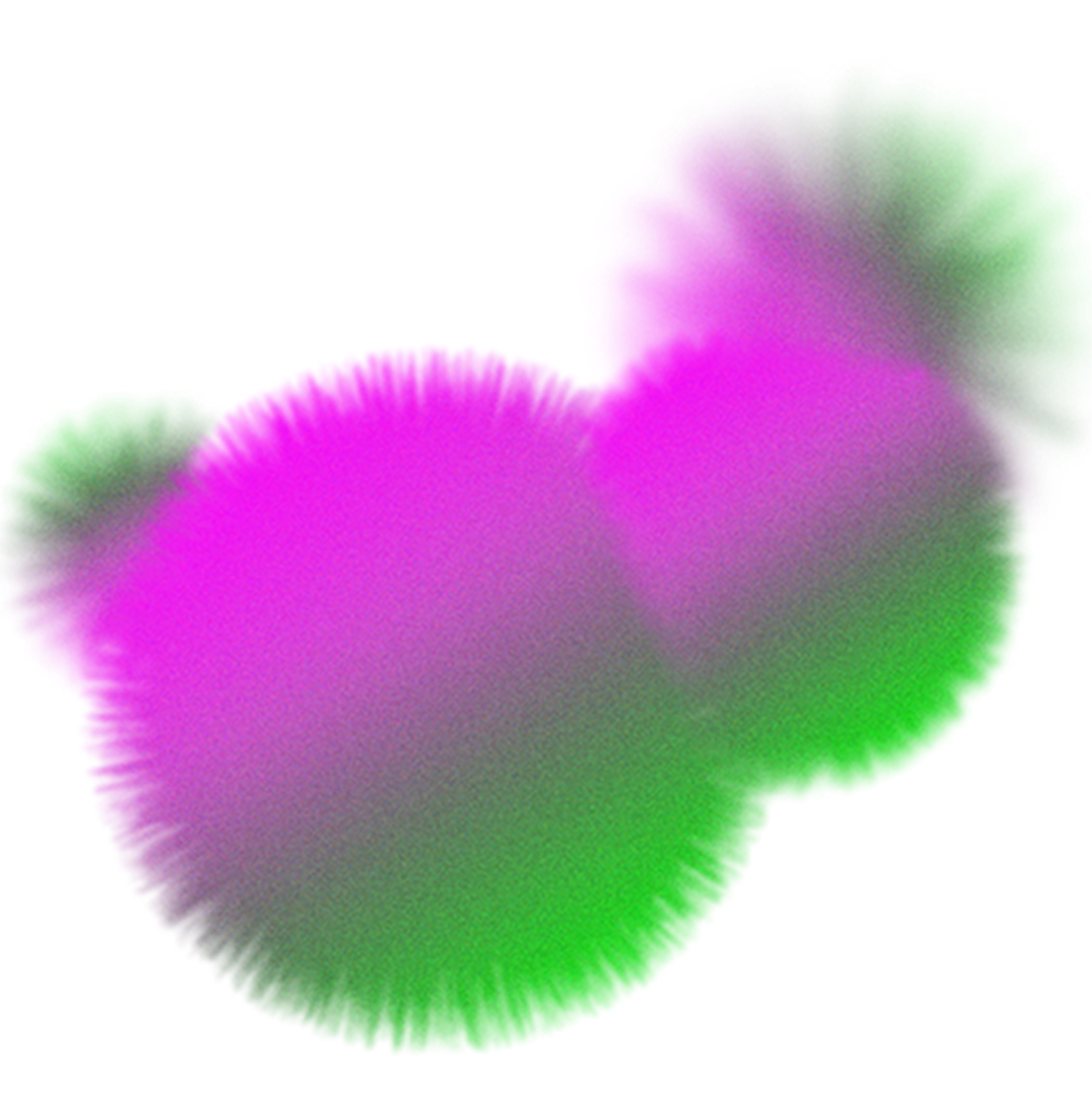In just three weeks, I built this AR activation, which engaged over 100,000 attendees. It created an energetic, memorable welcome that set the tone for the event. The success of this project reinforced Adobe’s brand presence and led to further collaborations.